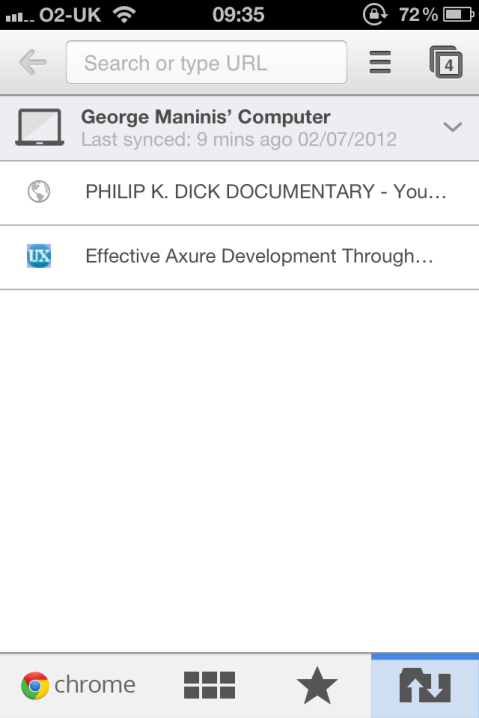Adaptive User Interfaces
The use of Mobile phones has grown exponentially. Gartner Inc predicts that mobile phones will overtake PCs as the most common Web access device worldwide by 2013. Smartphones have seen an even greater growth over the last few years, in the UK alone, more than half of adults possess one and growth is only set […]
Responsive web design
This gallery contains 1 photo.
I’ve been doing quite a lot of research lately on responsive web design. This fancy name was given to a combination of techniques, such as media queries, fluid proportion-based grids and flexible images which adapt a website’s layout to the viewing environment (phone, tablet, desktop etc). Long story short, it is an alternative to the […]
Google Chrome for iOS: A week after…
This gallery contains 4 photos.
I downloaded Google Chrome for iOS on the day of its release. It must have been almost a week now. My motivation for doing that lies in the fact that I already use it in my laptop. Therefore, I had high expectations from Google in the direction of my account integration in multiple devices. To […]
Just K.I.S.S. or Reinvent the Wheel?
This gallery contains 2 photos.
With all the books published in the wake of Steve Jobs’ death promising to give you that extra piece of insider info that nobody knows, and the non-stop almost mythical desire to figure out what makes Apple tick. May this writing serve as push back to what appears to have become an industry of onlookers […]
Obvious aesthetic and ergonomic issues in Project Glass
No, it wasn’t another April fool’s joke from Google. It’s the project that everyone in our community talks about the last few hours. Our blog has already contributed to this topic and projects like these evoke diverse thoughts. Dimitris tried to give an overview of the issues raised from the first video teaser. The scope […]
Thoughts on Google’s “Project Glass”.
Every time I see a revolution in the tech industry, I tend to try to embrace it, rather that start critiquing. Being negative about everything will definitely not take things forward. Google glasses might be a disruption in the tech industry, especially in the area of wearable technology. There are, however, plenty of issues arising […]
137 Years Later..
 I just wanted to share something that has been bugging me the past days… The quality of telephone or VOIP communications.
I just wanted to share something that has been bugging me the past days… The quality of telephone or VOIP communications.
Spontaneous grunts aside, we all accept the fact that half of our communications involve tons of issues. No signal, inability to reach the contact, repetition of phrases like “Can you hear me now?” and “How about now?”, sometimes resulting in screams at the phone’s microphone only to hear a very calm voice on the other end telling you “can’t hear you, sorry, I’m gonna have to call you back”.
What’s worse, is when this form of failed communication occurs at the most inappropriate circumstances, like when you are on a phone job interview, or when your pissed girlfriend is shouting about forgetting an anniversary. Definitely not the time you want the network to impishly hung up the phone for you.
In 1875, Alexander Graham Bell invented the phone. The network was clumsy and the quality of the communication laggy and poor. 137 years later, satelites orbiting the earth, high speed networks, great quality of microphones and speakers, the network is clumsy and the quality of the communication, laggy and poor…
What gives?
Do normal people actually ‘get’ Dropbox? – Updated x2 –

So i’ve been wrestling with the concept of the cloud for some time now. I initially hated the fact that it had its own term, after all, isn’t everything on the internet the cloud? Much has been written about the dawn of cloud computing and hyperbolic rhetoric about its impending disruption is annoying and just down-right confusing to normal people. Its like coke, fanta or sprite, in the end its all sugar. Same applies to the Cloud.
Alas, the marketing genius machines around the world seem to think the Cloud is actually something to sell, like a product of sorts. Even Apple practices this and here’s where I think people just aren’t getting it. Or rather, don’t need to get it. If we dial back a bit to the when email was the trendy tech on the block, we might remember some of the terms used to convey what we now hold to be quite a simple concept. It was “Electronic Mail” that you either got for free from your Internet Service Provider (Read: CompuServe/AOL) or you had a snazzy new Hotmail account. You logged in and regardless of the computer you used, your messages were the same. So yeah, back then you were actually using a product from the future called “Cloud Computing”. Except, no, thats just email, right? Here’s the problem, nothing has actually changed yet everyone is inclined to self induce some amnesia and act like having the same information across a variety of devices is actually something amazing.
Granted, it is awesome and a technical feat worthy of much respect when you consider the numbers Tim Cook mentioned at the last iPad event. But set aside the technical grandeur for a moment and imagine what this boils down to for normal people.
Actually.. wait. Look at this intro video from Dropbox and then think about how normal people see this. (This video is the intro video on their homepage)
(Disclaimer: I love Dropbox)
The video above is just a perfect example of what’s wrong here. You have this elaborate scenario with real life examples that are overly explicit to the point of confusion. Why I ask. I come back to the email example; nobody seems to question why emails are the same regardless of the computer they are using. They delete it on their iPhone, it is then deleted from their computer and also from their iPad. People get it! So why the big drama and the need for a 2.11 minute video? Let’s dig a little deeper. Perhaps there is an inherent tangibility and a spacial aspect to files, that makes it difficult for people to imagine them being in more than one location simultaneously. In fact, perhaps the fault occurs earlier, prior to the interaction with Dropbox, between the normal person and the file system. The file system, along with file names, forces normal people to think of files as instantiations of content. draft1.0, draft1.2 etc, so because of this, the normal person tends to develop methods of organizing these instantiations, hence the term ‘file structure’. Everyone’s is different, some are better at it than others but I am willing to make a sweeping statement here and declare that everyone’s sucks.
Yes indeed, why? Because your file structure is only as good as your last save. Misplace a document and the error rate for a normal person goes sky high. Do you think normal people use “Spotlight” ? This isn’t anything new, and the life of the file system has been better examined and more thoroughly dissected by people smarter than I am. My specific contention comes about when a company like Dropbox with a great product tries to explain what it does and hurts itself in the process. The premise of Dropbox’s video comes in around the 0.40 second mark where they talk about folders. This is great for the people who understand and tend to their folders with care and regularity, but its a fickle position to be in as a company when your entire product relies on the normal person to master a magical folder.
Here’s what I think Dropbox should put on their homepage (Albeit with the help of a visual designer)
A venn diagram and alternating lines like: The same picture across all your devices / The same song across all your devices / the same Word document across all your devices
Writing this actually reminds me of the widely discussed story from a while back where Steve Jobs held that Dropbox was a feature not a product. I would contend that for that not to be true, Dropbox has to stop doing what it does insanely well and initiate a divorce from the file system. If they don’t, then the onslaught from iCloud, Google..whatever its called and the other me-too’s will effectively turn Dropbox into the best filesystem synchronization tool that geeks everywhere will love. Said simply, They need to become content specific, not file/folder specific.
This topic is not even close to dead and i’m not even close to exploring everything in it. This is just the intro.
Next post i’ll be discussing why Dropbox ≠ iCloud and why it matters.
-UPDATE-
Fellow blogger and friend Sebastian Ortner has a good post on the topic on his blog here
–UPDATE x2-
Looks like someone shares my thinking: BoxOneCloud looks like they have something here
-DF
The UX Behind the New Camera Function in iOS 5.1 Lock Screen.
All of us who have updated the iPhone iOS to 5.1, have noticed something different in the lock screen. The camera icon has changed and you no longer need to double-press the home button in order to call the camera function. Let’s discuss the usability incentives that might have driven this decision.
The difference is in the details..!